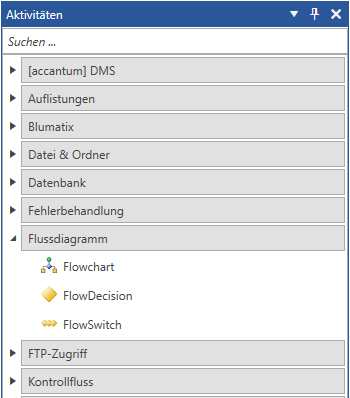/
Flussdiagramm
Flussdiagramm
, multiple selections available,
Related content
FlowDecision
FlowDecision
More like this
Erfassungsliste
Erfassungsliste
More like this
Dokumentenbereich: Eigenschaften
Dokumentenbereich: Eigenschaften
More like this
Workflow - Aufbau
Workflow - Aufbau
More like this